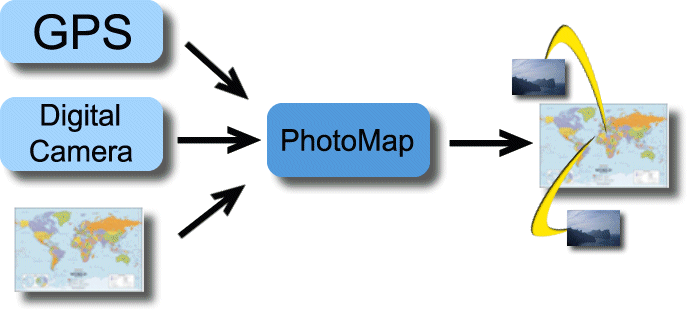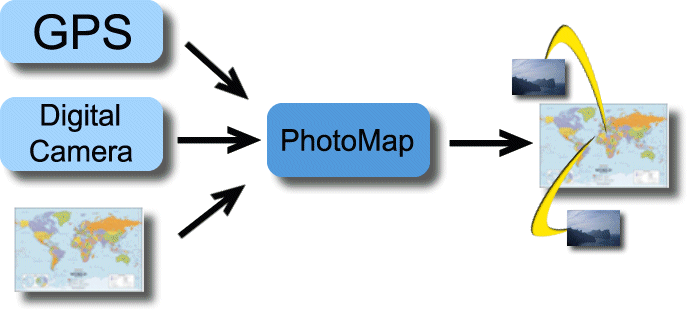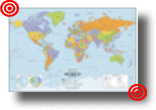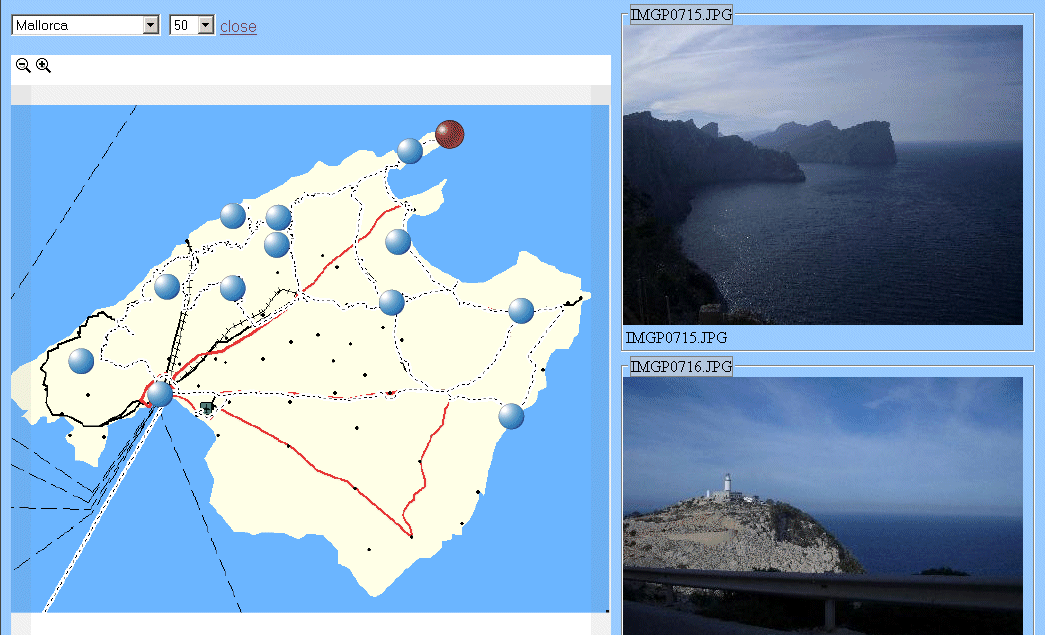PhotoMap
Easy create a photo album which can be navigated by clicking on a map
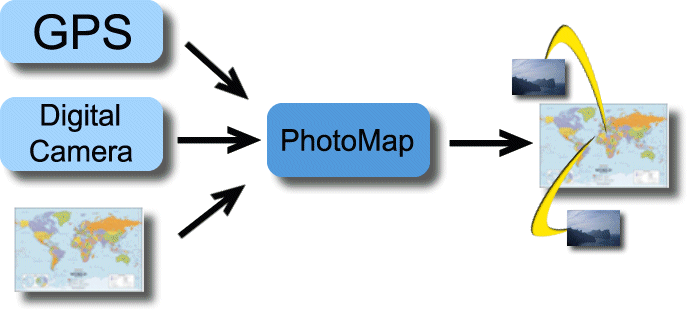
Sample
Sample PhotoMap [fullscreen]
(with a few lo-res photos, requires Adobe SVG-Plugin
to be installed)
How it works
- Carry your GPS with you when shooting pictures.
Your GPS saves geographic data with a timestamp automatically as a trackpoint
list. The digital camera saves a timestamp to each picture you take.
- You just need to put your pictures and the trackpoint list of your GPS on
your computer and PhotoMap matches each photo to the place it was taken.
- Then you just need a map image with its coordinates of it's upper left and
it's lower right corners.
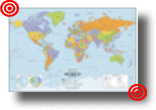
At this moment no special map projection will be supported, so PhotoMap will
only work correct with maps of countries or smaller parts of the world.
A world map wouldn't be displayed right.
- Run the PhotoMap matcher application (need to be done only if pictures or
trackpoint have been changed)
Requirements
- GPS (e.g. Garmin)
- digital camera
- Adobe SVG-Plugin
- Java JRE 1.4+ (for converting data)
Screenshots
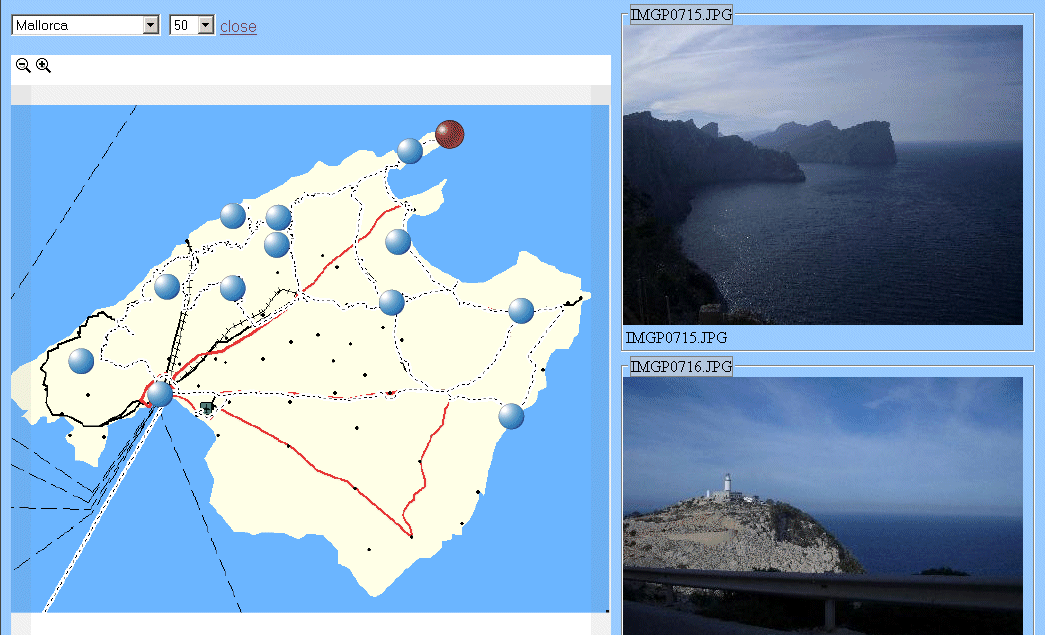
Configuration
Maps
To add a map copy the image into the maps directory and add an entry in the viewer/map-data.xml file.
You need to specify
- name: name
- src: the filename of the image
- leftuppercoord: coordinate of the left upper corner
- rightdowncoord: coordinate of the right lower corner
FAQ
How can I add images without EXIF-Data or without trackpoints
In this case data can be set in a data.xml file with entries for each photo
in the directory where the images are.
<?xml version="1.0" encoding="UTF-8" ?>
<photos>
<photo date="28.08.2003 10:38" image="Set28_01.jpg" description="Holiday 2003 ..." coordinate="N48.85176 E11.77134"/>
<photo date="28.08.2003 10:40" image="Set29_01.jpg" description="Holiday 2003 ..." coordinate="N48.85176 E11.77134"/>
<photo date="28.08.2003 10:42" image="Set29_02.jpg" description="Holiday 2003 ..." coordinate="N48.85176 E11.77134"/>
</photos>
<?xml version="1.0" encoding="UTF-8" ?>
<photos>
<photogroup description="Holiday 2003" coordinate="N48.85176 E11.77134">
<photo date="28.08.2003 10:38" image="Set28_01.jpg" />
<photo date="28.08.2003 10:40" image="Set29_01.jpg" />
<photo date="28.08.2003 10:42" image="Set29_02.jpg" />
</photogroup>
</photos>